Once i had my work gathered up, the next thing to do was to create my DVD menu in DVD Studio Pro.
The software is quite easy to learn and get to grips with once you know the basics. Before i started anything though i did a rough plan of a flowchart in terms of how my menu was going to be formed and organized and how everything was going to be linked page by page. This gave me a solid foundation plan to fall back on if my menu' started getting messy or unlinked.
As you can see below, i started creating my menu. Because i didn't have much time, i decided to use the preset templates of the initial menu's. This was to save time primarily and really crack on with linking the pages as that was more of a longer process.
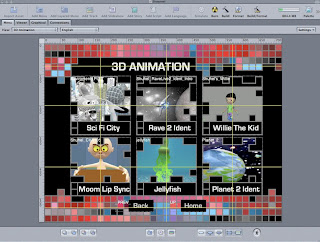
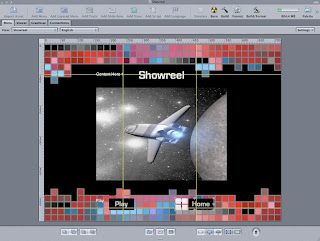 Most of the videos of my work had to be converted into MPEG's since DVD studio can't process most types of video format.
Most of the videos of my work had to be converted into MPEG's since DVD studio can't process most types of video format.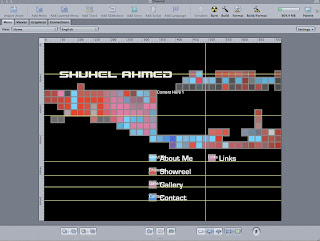
The DVD menu is complete and the work has been added to the pages. I did a little test run just to be sure everything was working fine and there was no missing link. Once i was satisfied i then burned it on a DVD.
This whole experiance of using DVD studio and creating the showreel was actually quite enjoyable in the end. There were a few problems like my laptop not being powerful enough and so at times when i was importing videos the software would slow down and it would take long to render. Learning DVD studio was pretty easy since i had some tutorials on it, there was a teacher named Alex who was teaching how to use DVD studio but for me i had the tutorial so it wasn't as nessecary as much. Overall the experiance was positive and i think if i had to improve or change anything then i would definately design my own pages of the menu's instead of using the preset template, since it's more rewarding and allows more freedom for creativity.




